Previously, agents were limited to supporting the completion of applications on behalf of parents. The recent updates not only retain the aforementioned functionality, but also build upon this by including the option for school administrators to assign applicants to agents (either directly to a designated agent, or randomly assigned in large batches), whilst schools using the CRM module can assign a list of contacts (e.g. students) to an agent directly from the CRM roster as well as convert contacts into parents.
In the agent directory, staff can manage agents (create, edit, invite, etc.) and also assign students to agents, set the agent’s permissions and notification settings, and more. It is easy for agents and admins to track the progress of clients, with the newly introduced dialog box for each individual contact and student, enabling agents and admins to have clear and differentiated discussions about each client.
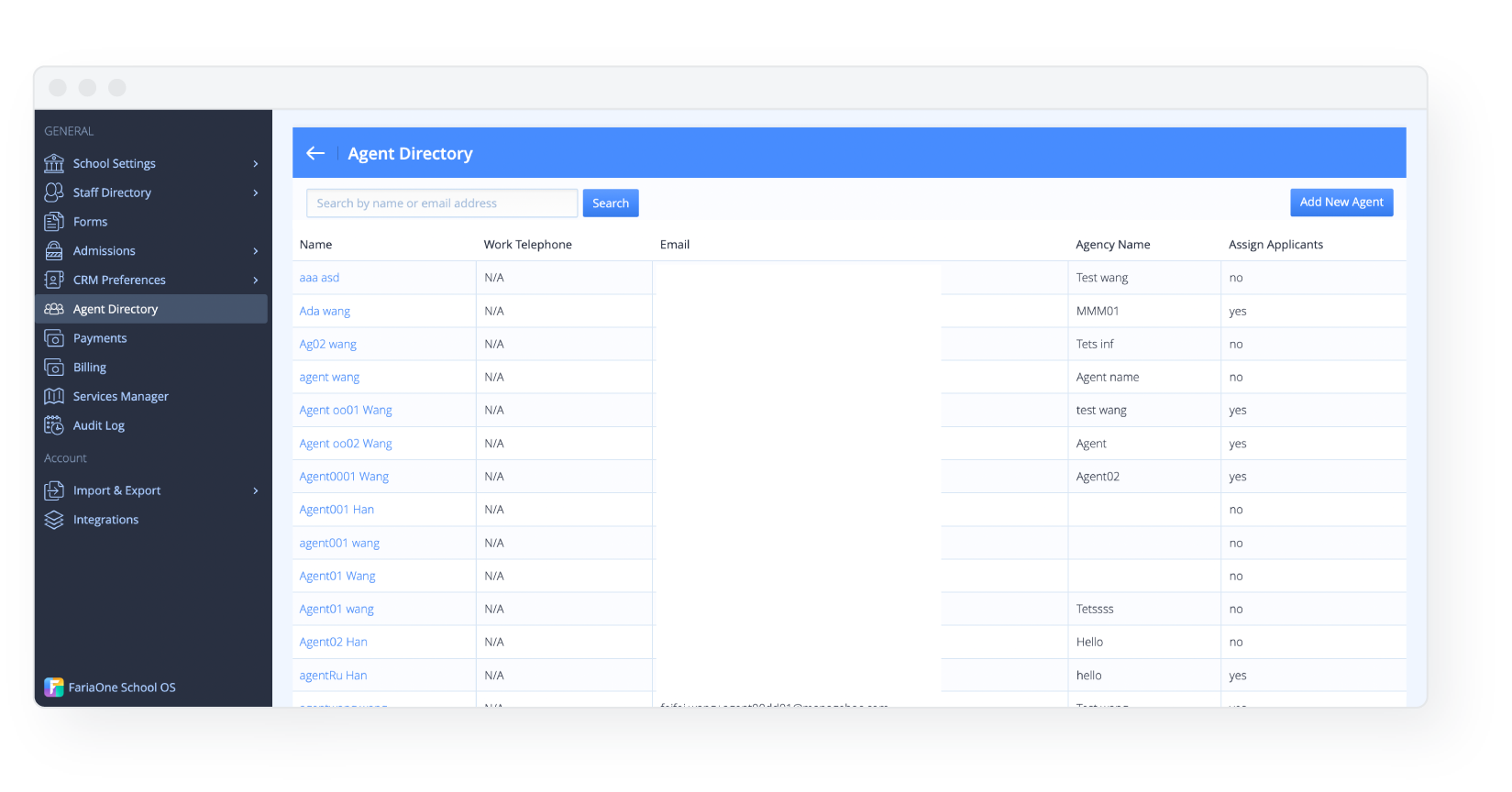
If you would like to learn more, we have prepared a number of helpful guides demonstrating these features.
Please contact [email protected] if you have any questions, or you can review our guides to learn more about how to engage more effectively with your agents.






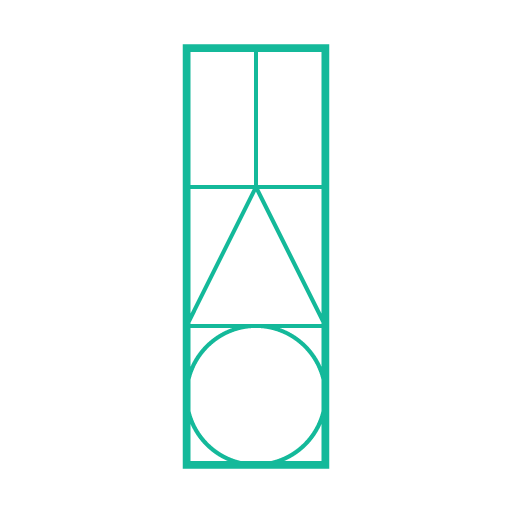









 All Services
All Services


