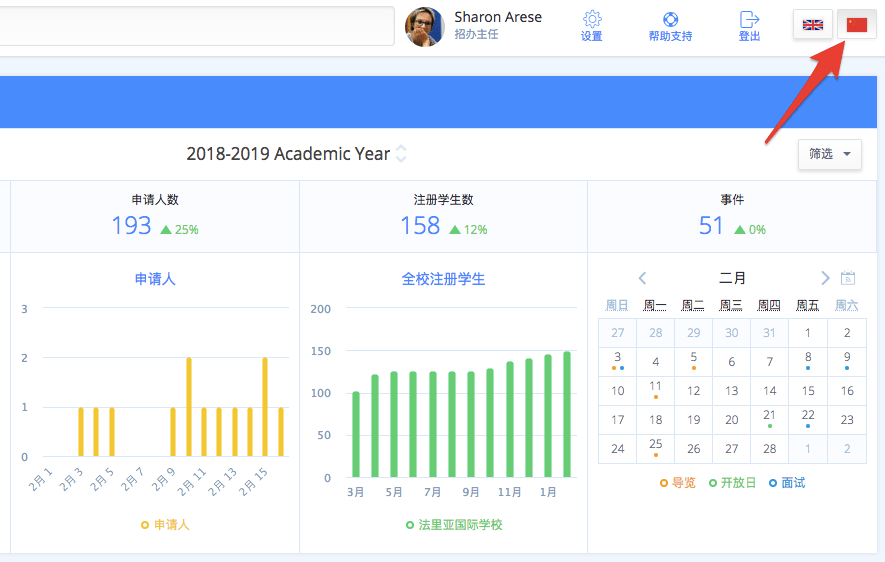OpenApply is pleased to announce our new Chinese user interface for administrators. Users can now toggle between English and Chinese using the flag icons in the top right corner on your Administrator Dashboard.
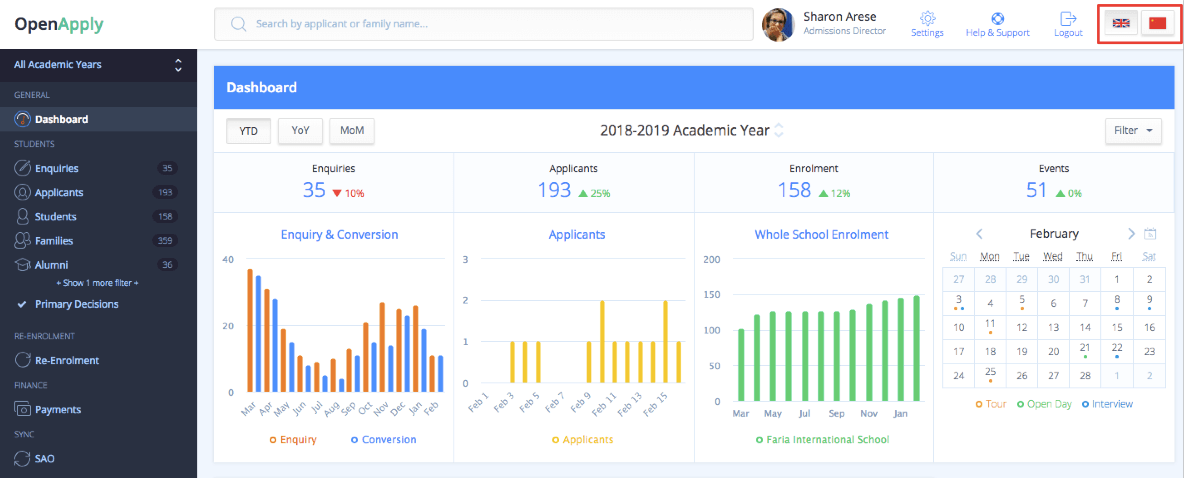
Selecting the China flag in the upper right-hand corner will switch the language to Chinese on your OpenApply account. OpenApply buttons and supporting text will display in Chinese to help Chinese-speaking admissions officers better navigate and operate within their OpenApply account.

The Chinese interface is automatically available for all of our schools in China. If you are a school outside of China and wish to use the Chinese interface, please let us know via [email protected] and we will activate the feature for you.






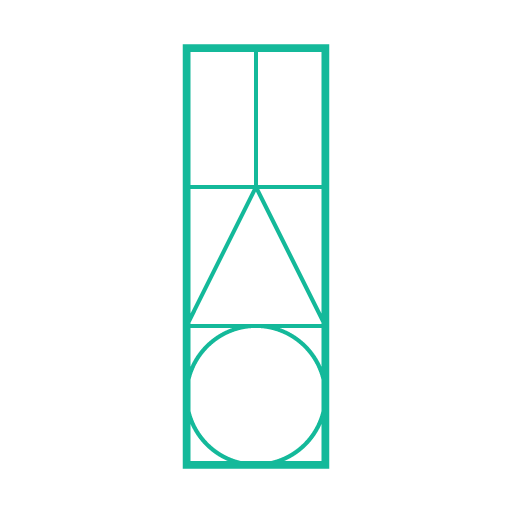









 All Services
All Services