There are four key updates:
Multiple events per applicant
Schools now have the ability to specify the number of bookings allowed per child, for each type of event. The latest event modes include:
- One event per child: Parents can only book this kind of event one time, per child.
- Sequential events: Parents can book the same type of event for a child more than once, but only after the previous event has ended. This prevents parents from booking many events at once.
- Unlimited events: Parents can book multiple events for their child, at any time.
Adding a new child through event sign-up
Parents can now simultaneously add a new child and register for a tour or open day, all with one click from their OpenApply dashboard. This provides a significant time saving and offers a more streamlined user experience compared to performing the two aforementioned tasks separately.
Ability to disable passwords from event forms
Schools can now choose whether to require parents to create their account in their event booking forms. If this field is disabled, it will enable parents that have not logged in to still complete the form without needing to set a password. Additionally, a new notification email template is now available that informs parents of the creation of their account as a result of this event form submission.
Again, this adds flexibility, saves time, and provides a more pleasant and efficient parent experience.
Virtual event customisation
Schools can also now choose whether to display Virtual Open Days and Virtual Tours on the landing page. Additionally, the main text, description, and call-to-action button text can be edited and customised.
If you would like to learn more, we have recorded a short video demonstrating these features in action.
Please contact [email protected] if you have any questions.






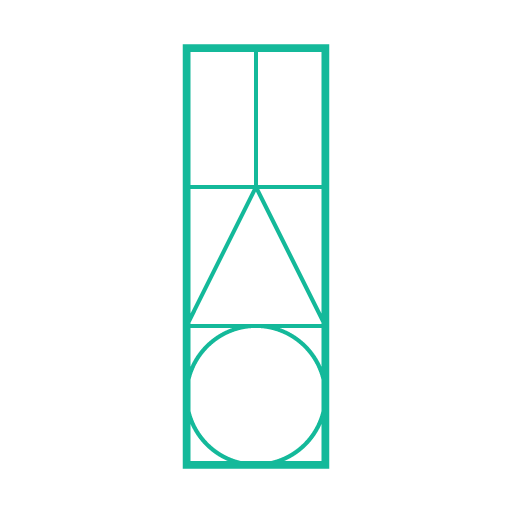









 All Services
All Services


