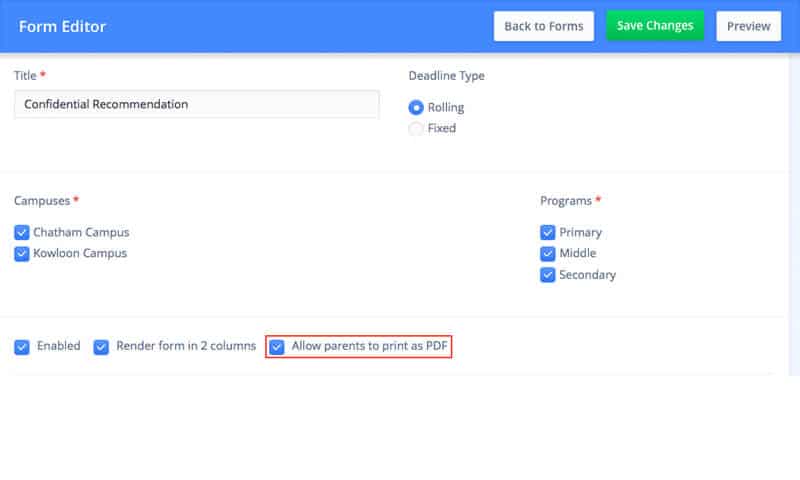Disable Export to PDF for Questionnaire Forms: If your school uses a ‘Questionnaire’ type form for confidential recommendations, you can now disable the option for parents to export the form to PDF. This ensures that the recommendation must be completed confidentially online.
Navigate to Settings > Forms and click on the questionnaire form, then uncheck ‘Allow parents to print as PDF’.
More information can be found here.






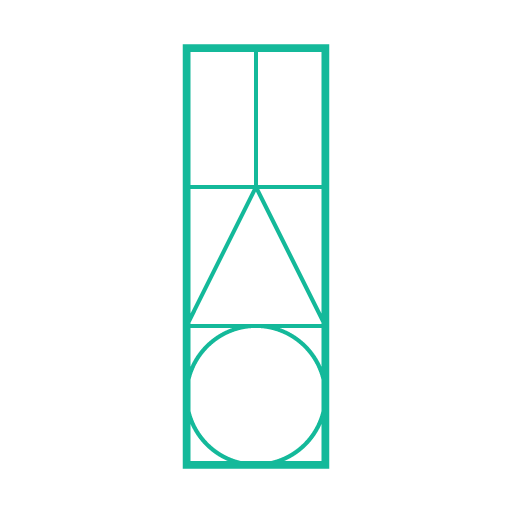









 All Services
All Services