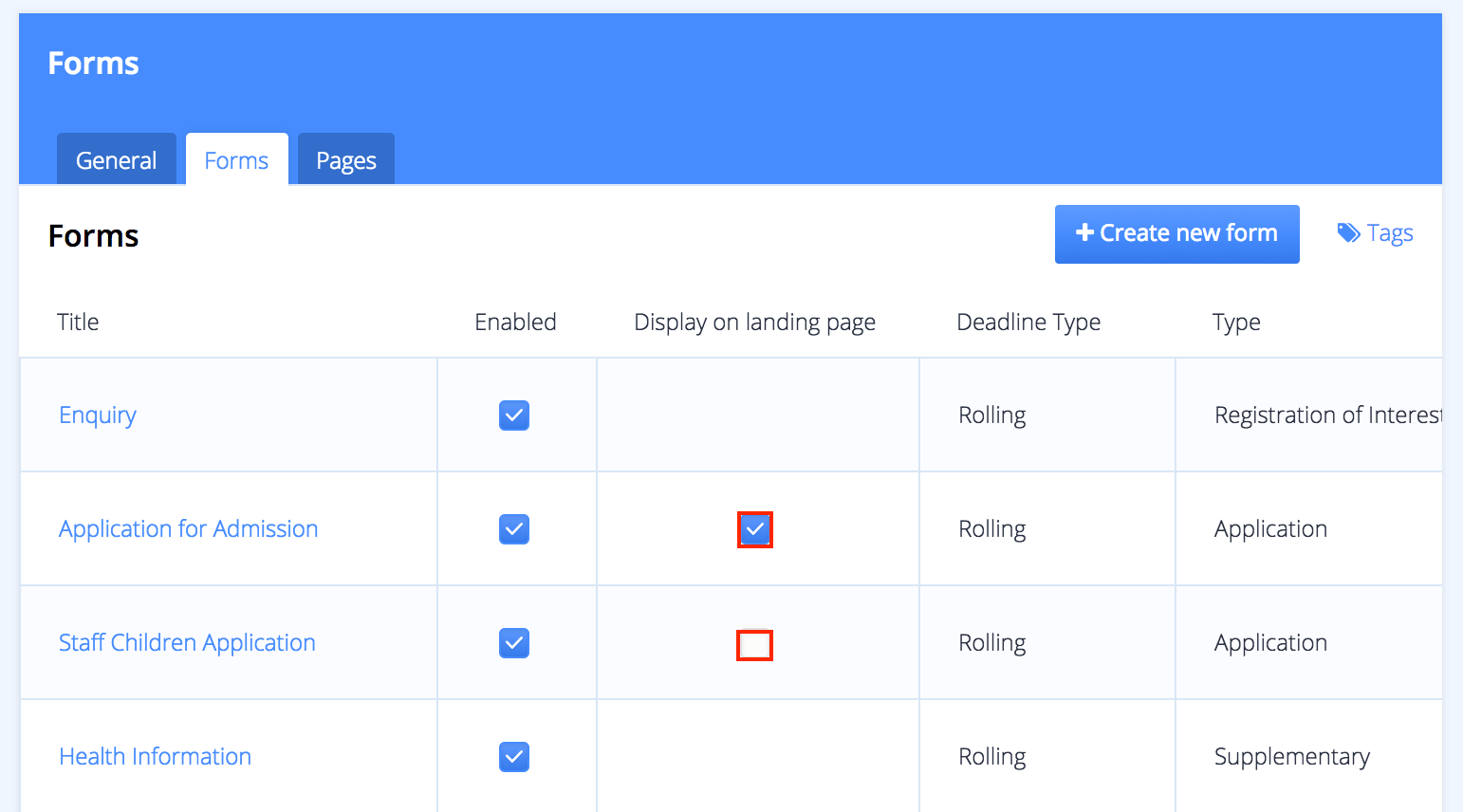
Remove application form from landing page: If you would like parents to only fill an application form after completing a registration of interest or school visit or if you have special application forms for specific groups of students, you can now disable an application form from the landing page. Navigate to Settings > Forms, and untick the checkbox under 'Display on landing page' to hide that form from the landing page. If you hide all of your application forms, then there will be no application button on the landing page. When you would like to make the application form available, you can either add it to an applicant's checklist individually or make it available on the Applied status checklist.
Please visit our Help page to find a tutorial with more information.

