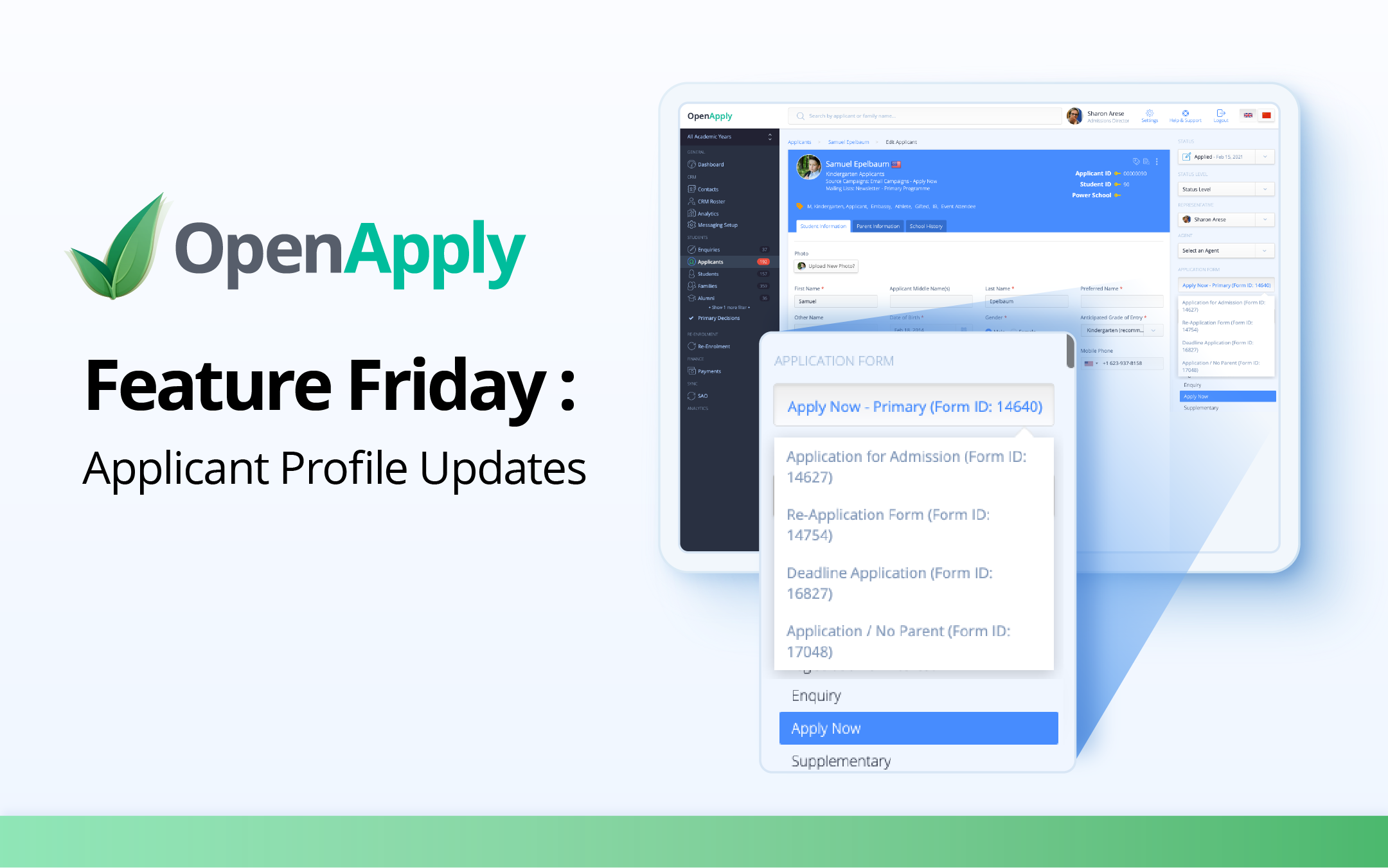We have added three new features to the Applicant Profile that will definitely save you time!
- You can now choose which application form you would like an applicant to be associated with. If you have more than one application form on your OpenApply account, you’ve probably run across a situation where an applicant fills out the wrong form. While in the applicant profile edit mode, you can now easily select the application form you prefer an applicant to be associated with!
- Need to add a sibling to an existing applicant? You can now do that with one click on the application profile! Simply click “Add Sibling”. The new sibling will automatically be linked to the existing applicant, eliminating the need to retype redundant information such as parent details.
- While minor, this last update will save you a click and some confusion. If an applicant is archived, you can now see that detail on the top information banner in the applicant profile, saving you the step of clicking the edit mode.
We hope these changes will save you time in your busy day of admissions work. Please contact [email protected] if you have any questions.






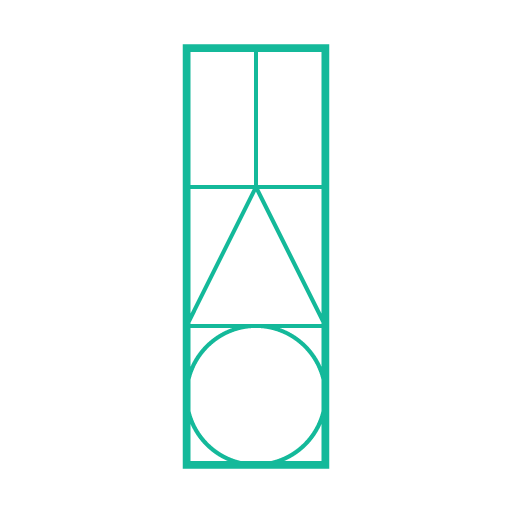









 All Services
All Services