We are excited to announce a number of significant user permissions updates to OpenApply! These improvements will make it easier for schools to comply with data protection regulations, while ensuring admin users only see the appropriate and relevant information based on their role at the school.
There are two key updates:
 Data Categories
Data Categories
Do you store sensitive documents that only certain staff at the school should have visibility over?
Data Categories have been introduced as a way to classify forms and files. We are providing eight distinct categories, which allow you to reflect your school’s data architecture. You can then determine the level of access for each user i.e. which data categories they have access to.
This means, for example, that the academic team can see academic and learning support information, without having access to the legal documents and more sensitive information.
 Granular Permissions
Granular Permissions
Should certain users only see the profiles that are relevant to their role?
Granular permissions allow you to determine which Roster, Year Level/Programme, and Campus each user is able to view in OpenApply. This means, for example, that teachers would only see students from the year level(s) which they teach, rather than all year levels. Admissions teams with staff responsible for certain programmes would also benefit from these granular permissions.
Both of these changes offer an enhanced level of flexibility, enabling schools to set up a robust permissions structure that fits their needs.
If you would like to learn more, we will be hosting two webinars to discuss and demonstrate these features:
March 2, 9:00 GMT (Register Here)
March 3, 16:00 GMT (Register Here)
Please contact [email protected] if you have any questions.






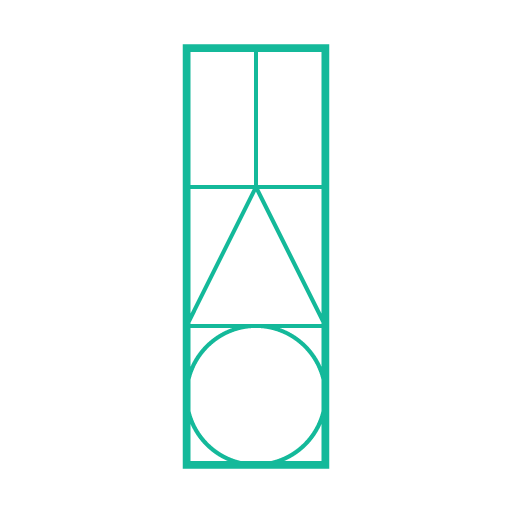









 All Services
All Services


